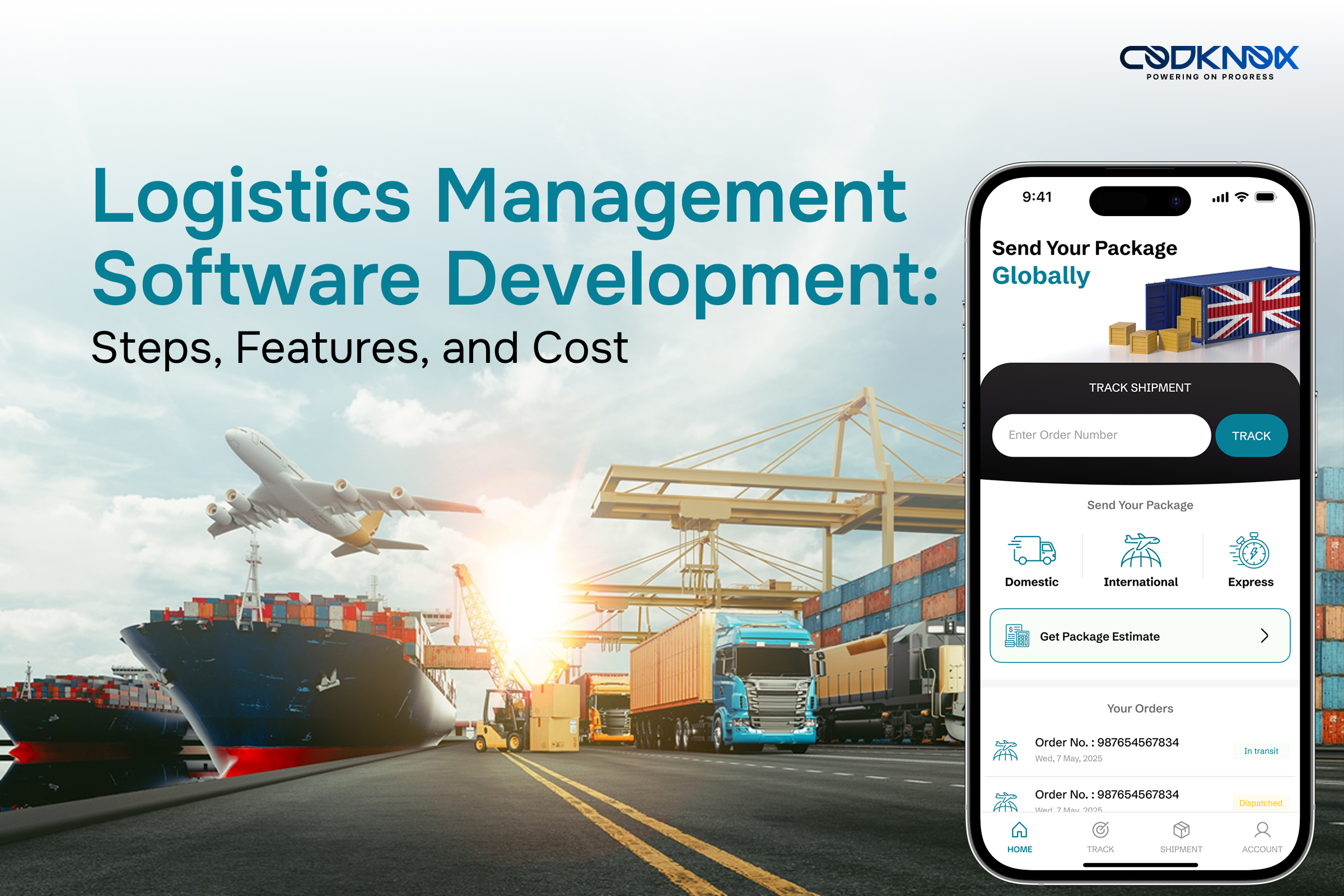The manufacturing, retail, and e-commerce sectors have all experienced fast growth in recent years, and as demand has expanded, so too have operations. Managing their transportation and logistics operations is their top priority. In order to handle logistics operations and give them access to highly automated functions like warehouse management, logistics management software is essential.
The global survey estimates that the value of warehouse management software in 2024 will be around $10.9 billion. By the end of 2032, this is anticipated to have increased by about $22.3 billion.
This data indicates that organizations have a greater chance of making money when they invest in logistics management software development. In this blog, we’ll explore how to build a logistics management software, what features to include, and the cost.
What is Logistics Management Software?
Logistics management software is a solution created and designed digitally to make the planning and execution of the movement of goods across multiple supply chains. It helps to streamline a business’s core operations like order processing, warehouse management, freight billing, and other important activities. If the software is combined with other systems such as Transportation Management Systems (TMS) and Warehouse Management Systems (WMS), it can yield better outcomes.
Businesses make use of logistics management software to enhance efficiency, improve customer satisfaction, and gain data-driven insights for decision-making. From small courier services to global supply chains, it centralizes workflows, automates repetitive tasks, and minimizes errors—helping companies stay competitive in today’s fast-paced logistics and transportation industry. This makes it a vital tool for modern, growth-focused businesses.
Here is a table that shows the growth rate of the logistics software market:
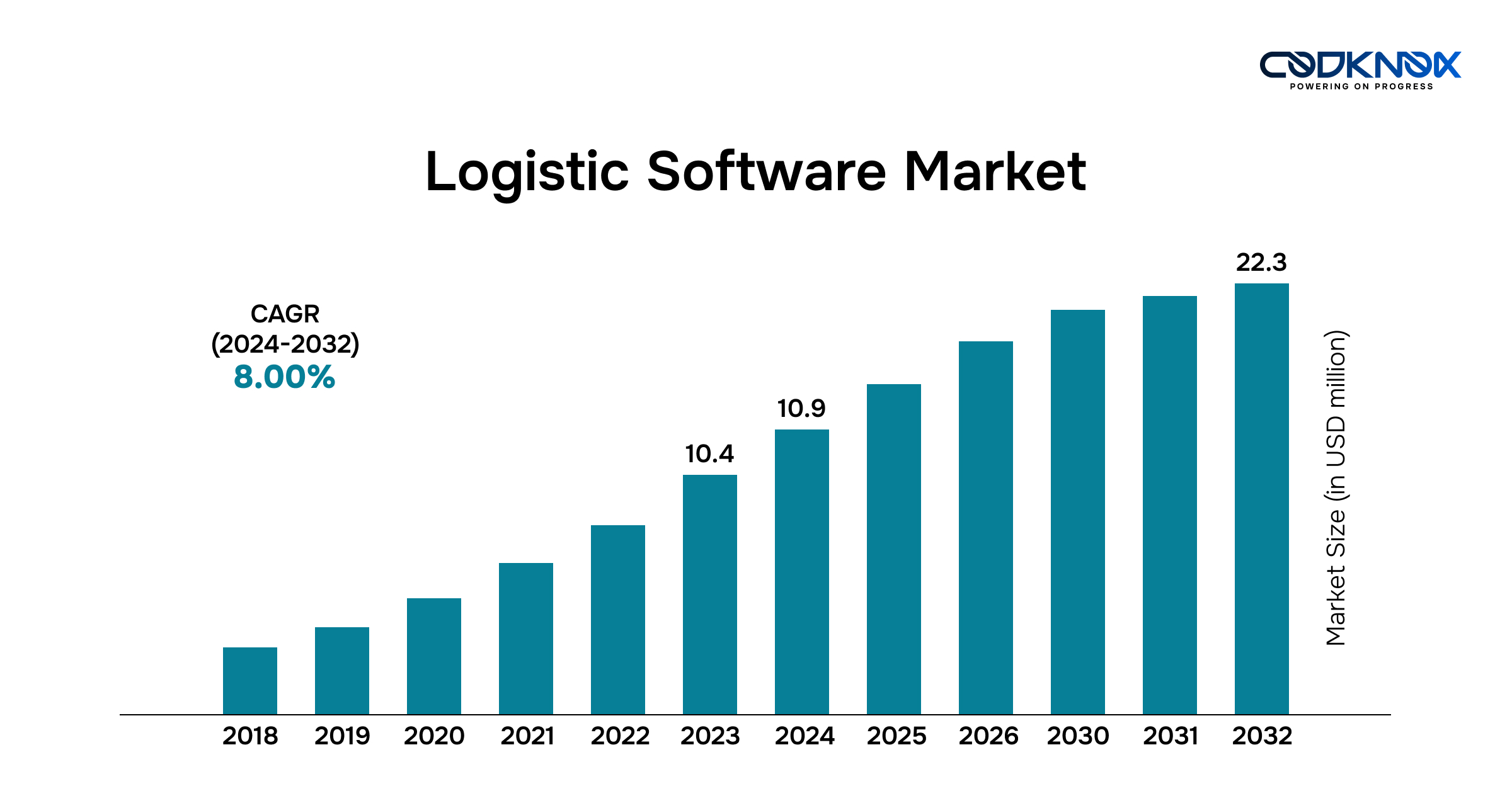
7 Steps to Build a Logistics Management Software
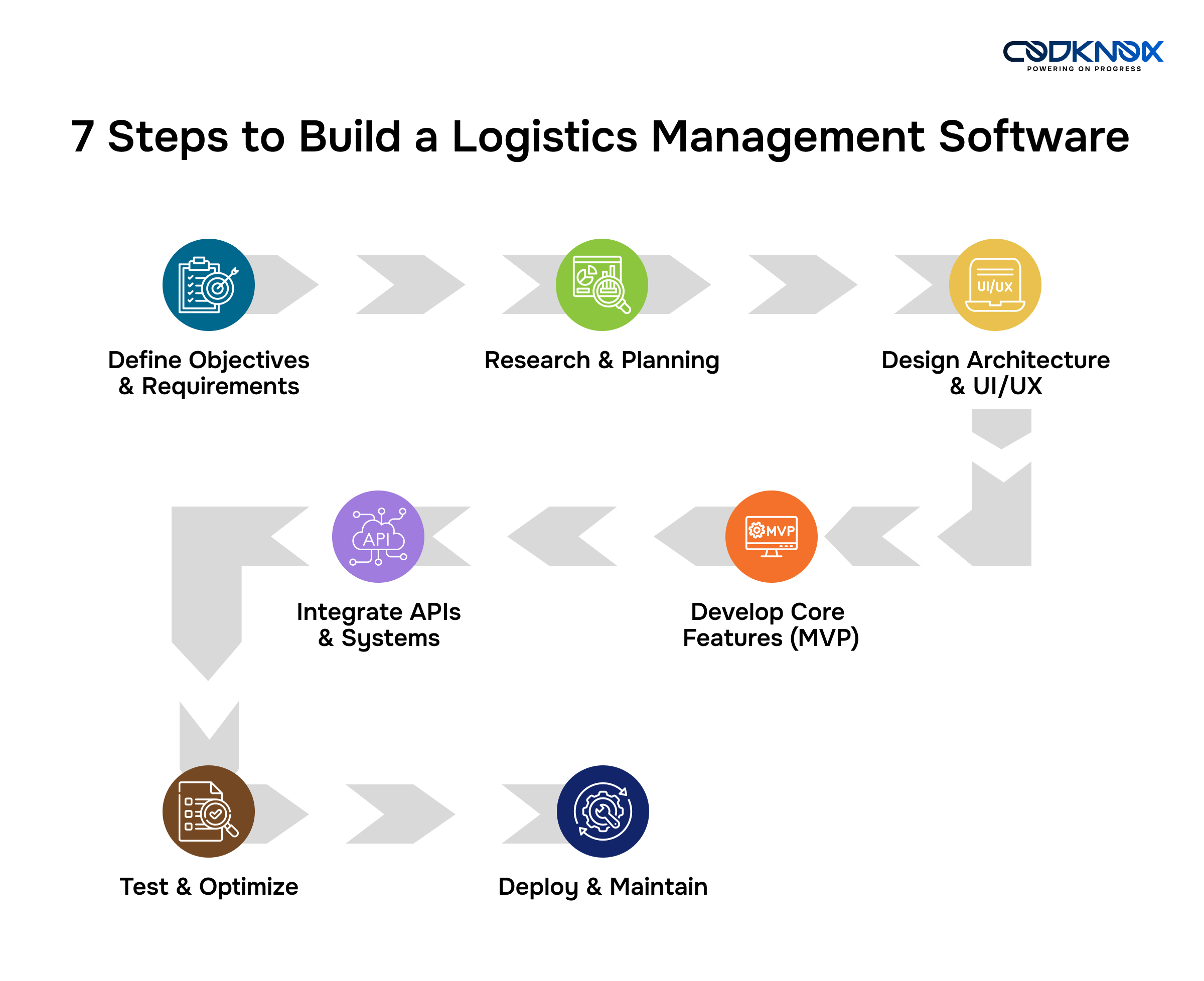
1. Define Objectives & Requirements
One of the first steps to develop logistics management software is to determine the project’s fundamental and advanced needs. Make sure to keep an eagle eye on rising market demands and the most popular software types. If you can, create a plan that will work in the future to accomplish the chosen objectives.
2. Research & Planning
Research is undoubtedly the most important part of any development process. Once you set your project’s objectives and requirements, the next step is to carry out in-depth market research to gain knowledge of current trends and important growth in the past few months. Other than executing research, another significant thing is to plan. Yes, planning holds immense importance in a logistics software development lifecycle. When you do extensive research and put it on paper in the form of planning, every team member can know about the crucial steps that need to be taken in a fixed timeline. This way, everyone on the team can remain updated and a single dedicated track.
3. Design Architecture & UI/UX
One of the most important steps in determining the usefulness, scalability, and user experience of logistics management software is designing its architecture and UI/UX. The architecture outlines the effective interactions between several modules, including inventory, fleet management, and order tracking. A well-designed architecture includes high performance, scalability, and future expansion. The UI/UX is also an important factor. The design must be responsive, easy to use, and customized to logistics requirements.
4. Develop Core Features (MVP)
In the next stage of development, features should be decided that’ll make your Minimum Viable Product (MVP). Basic, intermediate, and advanced features must be decided on before starting the development. You can hire dedicated developers to integrate numerous features, ensuring they are user-friendly, scalable, and aligned with your business objectives for a successful software launch.
5. Integrate APIs & Systems
After successful development of the software, integrate essentials such as APIs and connect it with a secure payment gateway, TMS, and mapping services. The next step would be to ensure data flow runs between systems to increase efficiency.
6. Test & Optimize
When custom logistics software is developed, the next significant step is to test and optimize. Use reliable testing methods, including functional, unit, integration, and security testing in the second-to-last stage of developing fleet management software. After that, confirm that every feature and service is operating as intended and that every function is operating at its best.
7. Deploy & Maintain
Lastly, but most importantly, comes the deployment and maintenance phase, which ensures your fleet management software development project delivers long-term value. Once the software is rigorously tested, it can be deployed to the live audience through different platforms. However, the process does not end here- maintenance is crucial to fix bugs, elevate security, and add new features as business needs evolve. Frequent updates are needed to keep the system aligned with the changing market.
Top 12 Powerful Features for Smarter Logistics Operations
Managing logistics requires more than just manual tracking and coordination. Logistics management software combines advanced tools to streamline every aspect of a business. Below are 12 robust features that can transform the way you manage logistics, making your business operations more efficient.
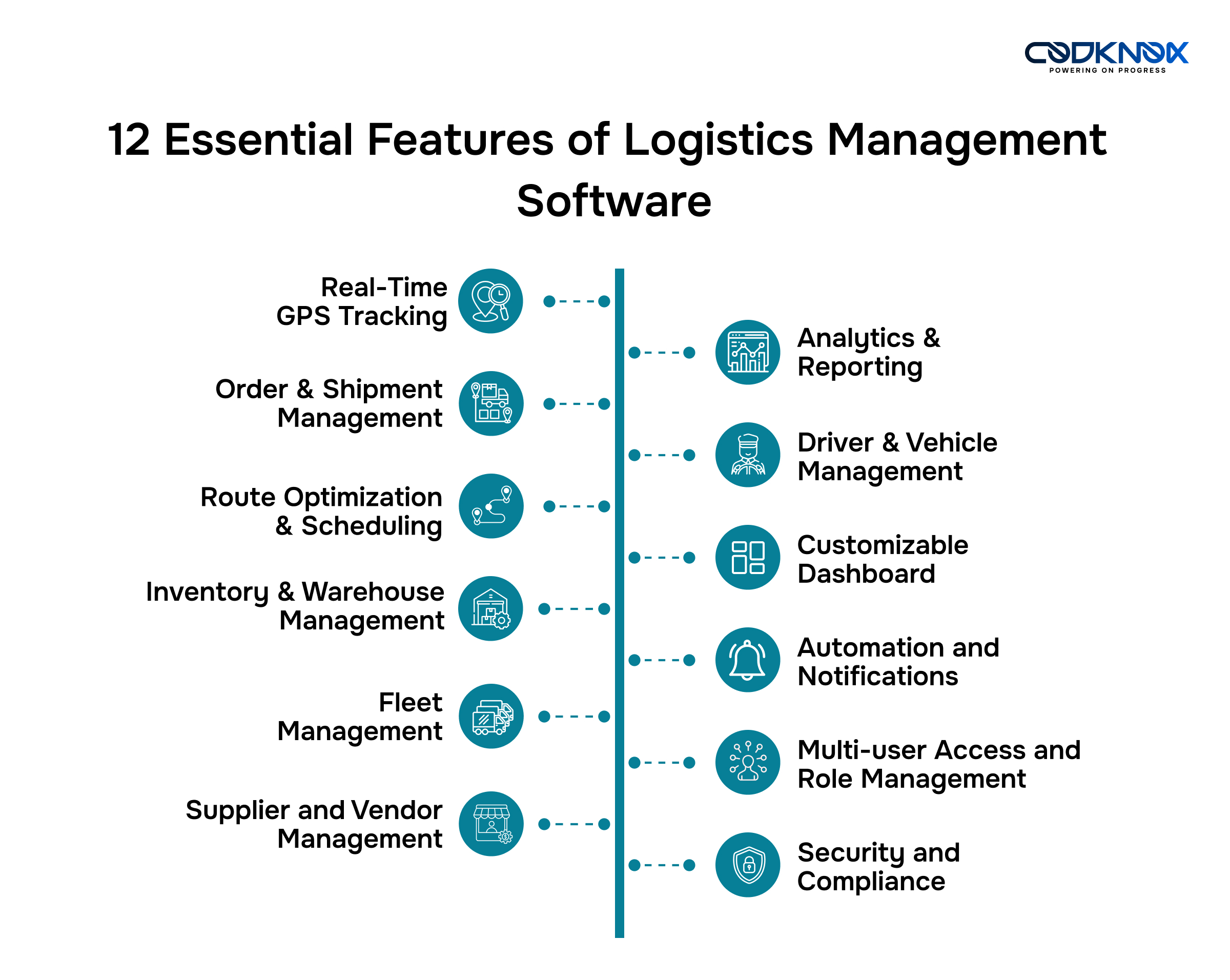
1. Real-Time GPS Tracking: This software enables users to view the live location of goods and vehicles. This assists in tracking deliveries, improving security, and ensuring that shipments arrive on time.
2. Order & Shipment Management: You can create and manage shipments with the help of software. Not only this, the system is capable of sending automatic updates regarding arriving shipments, which eventually reduces manual errors.
3. Route Optimization & Scheduling: The route optimization feature optimizes the quickest and most efficient delivery route with the use of real-time traffic, saving fuel, time, and money.
4. Inventory & Warehouse Management: Now, no more manually checking the inventory. A logistics management software with its smart feature integration updates regarding stock before it empties. This leads to better and faster warehouse operations.
5. Driver & Vehicle Management: This feature helps manage drivers’ details in real-time, monitor daily performance, and schedule frequent vehicle maintenance to ensure safety and complete efficiency.
6. Analytics & Reporting: Analytics and reporting are crucial. This vital feature helps to generate easy-to-read reports on daily deliveries and routes.
7. Fleet Management: Businesses can track and manage on-road vehicles in real time, monitor fuel usage, schedule maintenance, and plan routes. This makes deliveries faster, reduces costs, and improves operational efficiency for logistics businesses.
8. Supplier and Vendor Management: With the use of this important feature, one can manage supplier details easily, track shipment orders, compare costs, and also monitor performance. Additionally, reduce delay chances, help build strong partnerships, and improve efficiency in overall logistics operations.
9. Customizable Dashboard: As an admin, you get a complete view of your logistics business operations in a single dashboard from key data, shipment, to inventory. A customizable dashboard assists you in focusing on potent functions and motivates better decision-making.
10. Automation and Notifications: Receive instant notifications for any work delay or request with the use of this significant feature. This decreases manual errors, costs, saves time, and keeps operations running error-free.
11. Multi-user Access and Role Management: This feature enables secure collaboration without eliminating any sensitive logistics data. With this feature, you can assign job roles, permissions, and permit multiple team members to work simultaneously.
12. Security and Compliance: Worried your important data might get leaked? Worry not, this feature here protects your data. Important data is encrypted and analyzed for access control.
Logistics App Development Cost 2025
The cost of logistics app development depends on numerous factors, such as the complexity of the project, app platforms, design requirements, developers’ expertise, and ongoing development needs. Other than this, the price can be distributed on the basis of simple, medium, and advanced development needs. (see table)
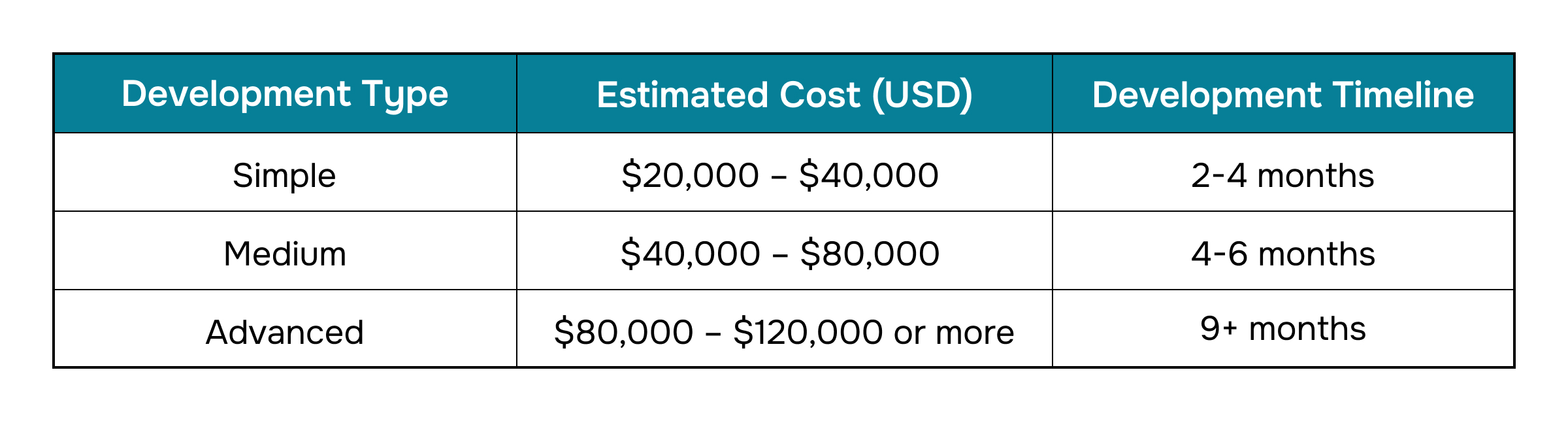
Four Best Ways to Monetize Logistics Software
Logistics software developers can efficiently make money while satisfying the diverse needs of their consumers by employing these monetization strategies. The top four methods for making money from supply chain management software are as follows:
- Model Based on Subscriptions
A subscription-based strategy is one of the most popular ways to make money from logistics optimization software. Multiple subscription tiers with varying levels of capabilities, such as basic features for small businesses and full features for enterprise clients, can be offered by enterprises.
- The Freemium Model
The freemium business model offers basic features without charge, with the option to upgrade to premium versions for more sophisticated features. First, this approach draws a lot of individuals, which expands the user base and brand recognition.
- Fees for Customization and Integration
For businesses that need specific functionality or need to integrate the software with existing systems (like ERP and CRM), certain logistics software providers offer integration and customization services. The software supplier may receive additional revenue from these customization services, which could be billed as one-time expenses.
- Promotion and Affiliate Marketing
Logistics software with features like shipment tracking and marketplace integrations can be made profitable through advertising and affiliate marketing. Providers have the option to permit suitable third-party businesses (such as insurance firms and carriers) to promote their offerings on the platform. By promoting third-party logistics services like freight brokerage or warehouse leasing, they can also receive commissions.
To Conclude
A logistics management software helps businesses to streamline their everyday operations. It can offer numerous benefits such as real-time tracking, secure payment, inventory management, and others. If you want to build radical software for your enterprise, CodKnox experts can help! We hold the expertise and knowledge to develop flawless software that meets all your immediate and future requirements with consistent updates. If you wish to start your development project, get in touch with us.
Frequently Asked Questions (FAQs)
Q1. How much does logistics management software cost?
The price of software management software ranges between $20,000 to 120,000 or more. However, the cost depends on numerous factors such as features, technology stack, MVP, third-party integration, APIs, and other important factors.
Q2. How much time does it take to develop logistics management software?
It can take anywhere between three to six months to develop logistics management software. However, a professional agency would share the timeline once you share your project’s requirements.
Q3. What features are included in a logistics app?
There are numerous vital features that are included in a logistics app, such as Order and Shipment Management, Fleet Management, Route Optimization, Inventory and Warehouse Management, Real-time Tracking and Visibility, and much more.